
Yesterday I wrote on how to put ♥s in your blog post. Marie said she'd really like to know how to do strike outs too. I don't know much about html but I do know how to do strike outs so thought I'd share for all of you. (Sal, check comments on yesterday's post about changing the colors.)
Strike outs are used to clarify, cover-up, emphasize, reveal your true thoughts in clever ways on blogs. I'm just mentioning this because one time I did one and was asked why I did it. Anyway, here are a couple of examples.
Jeffrey Dean Morgan is drop dead gorgeous an accomplished actor whom I couldn't take my eyes off of enjoyed very much in the movie, PS I Love You.
Little Johnny was a total brat a bit of a behavioral concern in the grocery store while his mother totally ignored it tried in vain to take care of it.
So this is how you do it. First write your sentence including what you want to strike out and what you want to replace it with. Jeffrey Dean Morgan is drop dead gorgeous an accomplished actor whom I couldn't take my eyes off of enjoyed very much in the movie PS I Love You.
Look at the top right hand corner of the composition or text box for the edit html tab and click on it. Then find your sentence in the mix of words and codes: Place your cursor in front of the first word you want to strike out and add in the following...
To edit Html you put your code inside a left and right carrot < > so in that space you write strike To end your strike out, place the cursor right after the last word you are striking and you write /strike between a left and right carrot < > Then go back and click on the compose tab on the upper right hand side of the text box and check it out.
That is it, it is so simple! And I bet you will not soon forget that:
I think that he is a total hottie Jeffrey Dean Morgan is amazing on the silver screen even though I am old enough to be his mother a tad bit older than he is.
How God’s secure love impacts your friendships
7 hours ago



































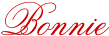













6 comments:
I've wondered how to do this and now I'll give it a try!
I e-mailed you to your yahoo address regarding my blog post that you asked about. I basically said okay. :)
Thanks, Bonnie!
I'm trying it- TODAY! Thanks mom!
Thanks! I always wondered what that was!
i tried it on my post! thank you so much bonnie!!!!
i tried it on my last post! thank you!!!! i can send you an email on how to make your pictures bigger if you'd like! it's not so hard once you figure out what you are looking for! let me know if you want me to explain it and i will! -V
Post a Comment